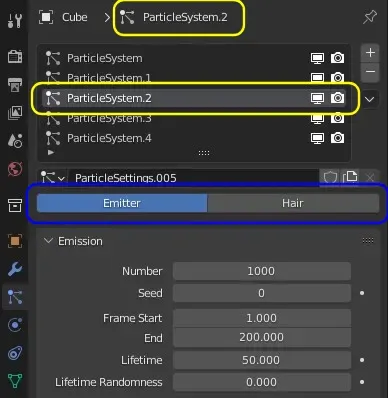Particles are lots of items emitted from mesh objects. In Blender, We can emit thousands of particles. There are two different types of particle systems you can find in Blender. They are,
- Emitter
- Hair
Particle System Panel
You can see the particle system panel in the particle properties tab. You can go to the particle properties panel by going to,
Particle properties panel> particle system
1. Active particle system
Here you can see a gray background in particle system 2. It means it is the active particle system. And you can see the name of the active particle system at the top (highlighted in yellow color)
2. Particle type
You can set the particle type in here(Highlighted in blue color). The particle type you selected will have a blue background. This particle system is an emitter. So It has a blue background.
How to add a Particle System
- To add a new particle system to an object, go to the Particles tab of the Properties editor and click the small + button.
- An object can have many Particle Systems.
- Each particle system has separate settings attached to it. So they can be shared from one particle system to another. Because of that, you don't have to copy every setting manually.