What is 3D Cursor ?
The 3D Cursor is a point in 3D space that can be used for many purposes. You can identify the 3D Cursor easily. It is a circle with red and white colors.
 |
| Blender 3d Cursor |
How to place the 3D cursor
- You can position the 3D Cursor using a few methods.
1.Using the mouse - Direct Placement
With the cursor tool enabled, using LMB in the 3D Viewport will place the 3D Cursor directly under your mouse pointer.
2.Using 3D cursor panel
You can position the 3D Cursor using the 3D Cursor panel. To go to the 3D Cursor panel,
Go to, Sidebar Region > View > 3D Cursor
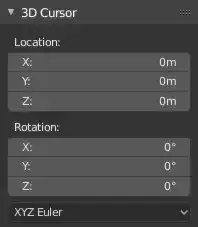 |
| 3D Cursor Sidebar Region |
The 3D cursor can also be positioned and oriented by editing these values:
- Location
The location of the 3D Cursor.
- Rotation
The rotation of the 3D Cursor.
- Rotation Mode
The Rotation mode of the 3D Cursor.
Tags:
Blender and Interface
